dandyrow.linux.systemd_networkd role – Configure basic defaults with systemd-networkd
Note
This role is part of the dandyrow.linux collection (version 2.6.0).
To install it use: ansible-galaxy collection install dandyrow.linux.
To use it in a playbook, specify: dandyrow.linux.systemd_networkd.
Entry point main – Configure basic defaults with systemd-networkd
Synopsis
Configure basic defaults with systemd-networkd.
Parameters
Parameter |
Comments |
|---|---|
If true, will configure wired networking. Choices:
|
|
If true, will configure wireless networking. Choices:
|
|
DNS server address, must be in the format described in inet_pton(3). Can be set to multiple addresses. |
|
Gateway IP address to use for the matched adapter. Required when use_dhcp is set to false. |
|
IP addresses to set the interface to. Can be set to multiple addresses. Required when use_dhcp is set to false. |
|
If true, will use DHCP to set IP, DNS & Gateway. If false, ip_addresses and gateway_ip parameters are required. Choices:
|
|
If true, will enable systemd_resolved to use for DNS resolution. Choices:
|
|
Name to use to match network config to wired adapter. Default: |
|
Name to use to match network config to wireless adapter. Default: |