dandyrow.linux.systemd_boot role – Installs and configures systemd-boot
Note
This role is part of the dandyrow.linux collection (version 2.6.0).
To install it use: ansible-galaxy collection install dandyrow.linux.
To use it in a playbook, specify: dandyrow.linux.systemd_boot.
Entry point main – Installs and configures systemd-boot
Synopsis
Installs and configures systemd-boot.
Assumes no other boot loader is installed.
Use at your own risk.
I take no responsiblity for you breaking your bootloader after running this role.
Parameters
Parameter |
Comments |
|---|---|
If true, will show other boot entries found on boot partition. Choices:
|
|
If true, will enable the “Reboot into firmware” entry. If false, firmware can still be accessed using the f key. Choices:
|
|
Whether to enable auto updating of systemd-boot. Achieves this by enabling systemd-boot-update service. Choices:
|
|
If true, PC speaker will be used to make sound. If timeout enabled, beep every second, otherwise beep n times when n-th entry in boot menu is selected. Only supported on x86 platform where it uses PC speaker. Choices:
|
|
Configures resolution of the console in bootloader. Choices:
|
|
If true, will enable the editor for boot loader entries. This should be disabled if the machine can be accessed by unauthorised persons. Choices:
|
|
Title of the boot entry for system root partition. |
|
Path to where the EFI system partition (ESP) is mounted. Default is recommended path by systemd-boot. Default: |
|
Length of time in seconds which the systemd-boot loader menu appears for until booting the default entry. Default: |
|
Work around bitlocker requiring a recovery key when the boot loader was updated. See the loader.conf.5 man page for more detail. Choices:
|
|
Controls enrollment of secure boot keys found on the ESP if the system is in setup mode. See the loader.conf.5 man page for more detail. Choices:
|